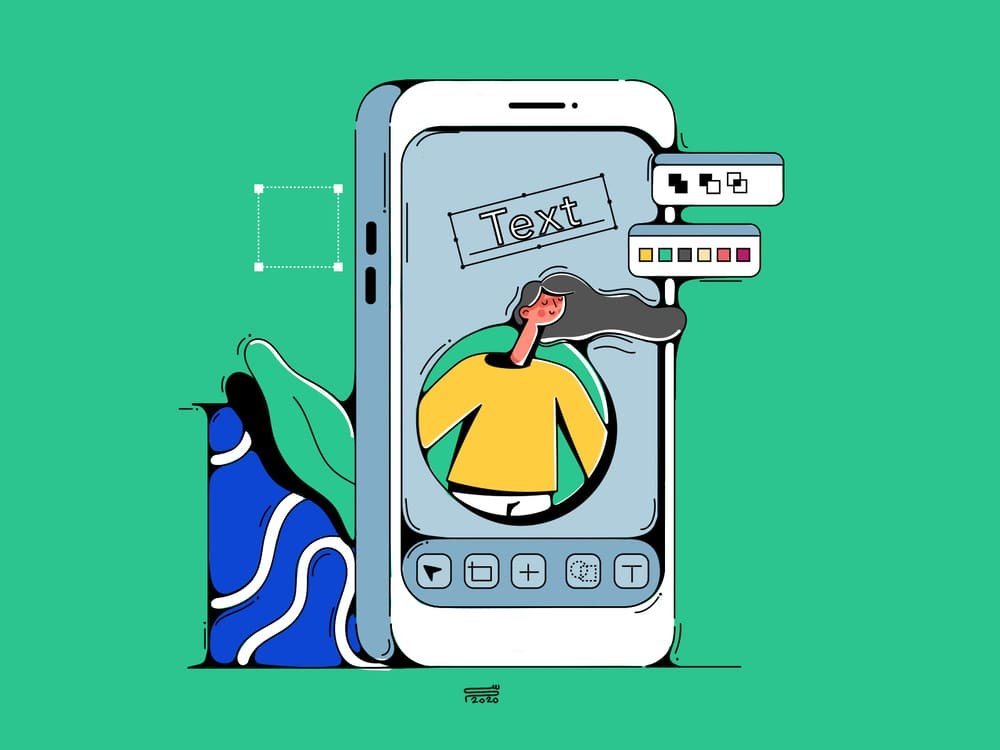In photography, editing is as crucial as clicking a good picture. Photo editing enhances the overall look and mood of an image by improving its quality.
It also adds appropriate filters that make the photo stand out from the rest on any platform.
There is multiple image enhancement software now available in the market. Some image enhancement software offers free access, while others have advanced features.
Here we have handpicked the top 10 image enhancement software in 2022 for professional purposes.
How is image enhancement software beneficial in business?
Photos are becoming a universal marketing language ever since the rise of social networks in business.
Irrespective of the industry, professionally edited images top the list of initiatives that drives business growth and success. Different attributes like editing style, color combination, subjects, etc., represent a brand.
Businesses can leverage image enhancement software to create brand-specific edits. It helps build consumer trust in the products or services and improves customer recollection of a business’s offerings.
According to a report, 67% of consumers rely on the quality of product images to make purchase decisions.
Image enhancement software makes it possible. Users can pre-define editing parameters that automatically apply to all the related images of a product or brand as a whole. It helps establish brand reputation and brand image.
Top 10 image enhancement software in 2022
Following are the 10 best image enhancement software available in the market in 2022 that every photo editor must explore.
1. DoMyShoot
DoMyShoot is a cutting-edge post-production image editing and data sciences app. It allows online sellers to generate high-quality photographs of their products for eCommerce and other online platforms.
It is an AI-powered mobile app that photographers and editors can use to save time and up to 75% of the cost required for professional product photography.
In-app smart assistants and guides in the DoMyShoot app make sure that your image product images stand out every time! You can leverage thousands of custom backgrounds to showcase your product in eCommerce listings and social media platforms.
DoMyShoot is popular among editors because it generates the highest and most professional quality photographs with the least amount of effort from their side.
For image editing, all a user needs to do is click or select the image and the platform they need to edit the image for and submit it.
DoMyShoot app takes care of the rest and provides you with lightning-fast outputs.
Do MyShoot can generate all kinds of images, such as compliant product photos for eCommerce platforms, lifestyle images, social media content, etc.
In online businesses, DoMyShoot has improved its engagement rate by 40% and conversion rate by 50%.
Pros
- Offer a 10x faster process for creating high-resolution images.
- Generates eCommerce-compliant images.
- Ideal for creating high-quality lifestyle images.
- Easy-to-use
- Intuitive UI
- Supports super-resolution and upscaling.
- Product Demo can be availed.
Cons
- Limited free trial options
2. Adobe Lightroom
Adobe Lightroom is an image editor and organizer software. It was developed by Adobe Inc; as a part of the creative cloud subscription family.
It is a Windows compatible cloud-based software that provides several tools and tips to make image enhancement easy. Users can separately install in Mac OS as well.
Adobe Lightroom is an intuitive tool well suited for modern photography organizations.
The non-destructive photo editing that lightroom offers saves all the changes made in an image separately as metadata, thereby; leaving the original image unedited.
Users can select the images from the library and open them in preview mode in Adobe Lightroom. Different effects and enhancements can be clicked and dragged• onto the image to view the output.
Users can also use the super resolution feature to increase image resolution.
Basic corrections of exposure and color are also possible using the auto edit button of the classic develop module of Adobe Lightroom.
Adobe Lightroom offers a 7-day free trial for its paid subscription plans.
Pros
- Non-destructive post-processing tool.
- Integrated Al tool for photo management.
- Robust UI with ready-to-use filters.
Cons
- It does not offer much control over fine adjustments and detailed editing.
- Comparatively expensive.
- The whole concept of database-driven photo editing and management can sometimes be tricky.
3. Let’s Enhance
Let’s Enhance image editor uses a super-resolution technology powered by deep convolutional neural networks.
It allows users to enhance and enlarge images without affecting the equality and resolution of the original photograph.
Let’s Enhance offers Al-powered features to increase image resolution automatically and quickly.
Its API, organized around REST, accepts and processes JSON-encoded requests providing automated image processing workflows for image enhancements.
Let’s Enhance offers free and paid subscription plans that allow users to edit ten images for free, but the output images contain the Let’s Enhance watermark.
Pros
- Super-resolution image enhancement.
- 4K upscaling
- Mac and Windows compatible
- Integrated color enhancement tools and Smart HDR.
Cons
- Free trial access is limited.
- Manual editing is not possible.
- Limited editing features
4. Deep Image AI
Deep Image AI is best for upscaling images in bulk. It is an AI-based tool compatible with both Windows and Mac OS.
Deep Image AI is available as an online tool and a mobile app to facilitate remote accessibility. Like Let’s enhance, this software also uses AI super-resolution convolutional neural networks.
However, the maximum image resolution supported by Deep Image AI is limited to 25 megapixels for both registered and unregistered users.
Users can select single images or opt for batch image upload for editing. Upscaling options from 2x to 4K resolution are available in addition to artifacts removal tools.
Pros
- Supports API
- Allows batch image processing
- Upscales photos to up to 4K resolution.
Cons
- Limited upscaling features
- Limited free trial options
5. GIMP
GIMP is an open-source photo editing software. It’s compatible with both Windows and Mac OS and offers a comprehensive line of integrated editing tools for easy and at-scale photo editing.
Photo editing features of the GIMP interface are flexible and can be customized based on the need. Users can perform functions like layer editing, masking, color correction, management, etc.
Pros
- Comprehensive editing tools
- Quick and customizable UI
- Expandable community-created plugins
Cons
- Features can be confusing and overwhelming for beginners.
- Limited user optimization options.
- Clunky UI.
6. Waifu2x
Waifu2x is a free image upscaling platform. It is best for anime-style art images.
Powered by AI-based convolutional neural networks, Waifu2x supports noise reduction and resolution upscaling.
Users can select either local images or enter the URL of the online photographs for editing.
Once the images are uploaded, users need to choose the image type, set upscaling parameters, convert, and download the result.
Pros
- Supports anime-style art images.
- Offers noise reduction features.
- Enables batch conversion.
Cons
- Limited upscaling options.
- It cannot remove JPEG artifacts from images.
7. Crea8tive AI
Crea8tive AI can be used to improve photo resolution to up to 16x. This AI-based platform uses deep learning to upscale images without degrading the quality of the original image.
Crea8tive AI offers a straightforward process where subscribers can select an image from their local drive or online platforms, determine the image type, and covert to an upscaled version.
Pros
- Upscaling up to 16x is possible.
- Easy to use.
Cons
- Comparatively expensive tool.
- User registration is necessary before uploading any image.
- It’s not a stable platform for scalable usage.
8. Zyro
Zyro is a free image upscaling platform powered by Google AI. It has an easy-to-use UI equipped with deep convolutional neural networks.
Zyro allows users to perform unlimited image edits. However, the quality of the output image is often not satisfactory.
Pros
- Free platform
- Allows unlimited edits
- Easy-to-use
Cons
- The quality of the edited images is not satisfactory
- Limited scale options
- Basic features
9. VanceAI
VanceAI is an image enhancer solution well-suited to increase photo resolution and color balance.
The application of VanceAI lies in the printing and gaming industries, where it utilizes deep learning for detailed editing that can improve image resolution to up to 800%.
Users can upload the images on VanceAI platform using drag and drop functionality. VanceAI offers them a straightforward process to upload photos, covert, and download upscaled images.
Pros
- Multiple upscaling options.
- Effortless online image upscaling.
- Integrated tools for noise reduction and blur removal.
Cons
- Limited editing features
- Limited free credits
- Automatic image correction features are not available.
10. Pixlr
Pixlr photo enhancer allows users to make fine changes in image color and saturation. It has integrated tools for layer editing where users can add effects and edits in different frames.
Currently, there are three products of Pixlr available online- Pixlr E, Pixlr X, and Pixlr express. Pixlr E is the advanced version, whereas Pixlr X and Pixler Express offer basic editing features.
Pixlr is available as a free and paid tool and is compatible with Windows, Mac OS, Android, and iOS.
Pros
- Easy-to-use
- User-friendly UI
- User registration is not required.
Cons
- Supports limited export formats such as JPG and PNG.
- Lacks advanced editing features.
| S.No. | Image enhancement software | Supported platforms | Supported file formats | Pricing | eCommerce compliance | Features |
|---|---|---|---|---|---|---|
| 1. | DoMyShoot | Windows, Mac OS, Android, iOS | JPEG, PNG, Web.P | Solo plan: $399.99/year Pro plan: $599.99/year | Yes | Advanced |
| 2. | Adobe Lightroom | Windows, Mac OS, Android, iOS | DNG, TIFF, JPEG, HIEF | $119.88/year | No | Advanced |
| 3. | Let's Enhance | Mac OS, Windows, Linux | JPEG | $51.99/year | No | Advanced |
| 4. | Deep Image AI | Windows, Mac OS, iOS, Android | PNG, JPG | Premium plan: Up to $5000/month | No | Moderate |
| 5. | GIMP | Mac OS, Windows, Linux | XCF, JPG, PNG | Free | No | Basic |
| 6. | Waifu2x | Mac OS, Windows, Linux | PG, PNG, WEBP, and BMP | Free | No | Basic |
| 7. | Crea8tive AI | Mac OS, Windows, Linux | PNG, JPG | Pro plan: $297/month Mega plan: $800/month | No | Moderate |
| 8. | Zyro | Mac OS, Windows, Linux | JPEG, PNG | Free, Advanced plan starts at $15.90/month | No | Basic |
| 9. | VanceAI | Mac OS, Windows, Linux | JPEG, TIFF, PNG | Subscription starts at $9.99 /month | No | Basic |
| 10. | Pixlr | Mac OS, Windows, Linux | PSD, PXD, JPEG, PNG, SVG, WebP | Free, Premium plan starts at $4.99/month | No | Basic |
Conclusion
Image enhancement software is a smart tool best for editing images for multiple purposes.
With most businesses trying to establish their online brand image, these platforms have become even more significant in driving customer engagement and conversion.
Based on the features and applicability, we enlisted the top 10 image enhancement software in 2022. If you found it helpful, do share your thoughts with us.