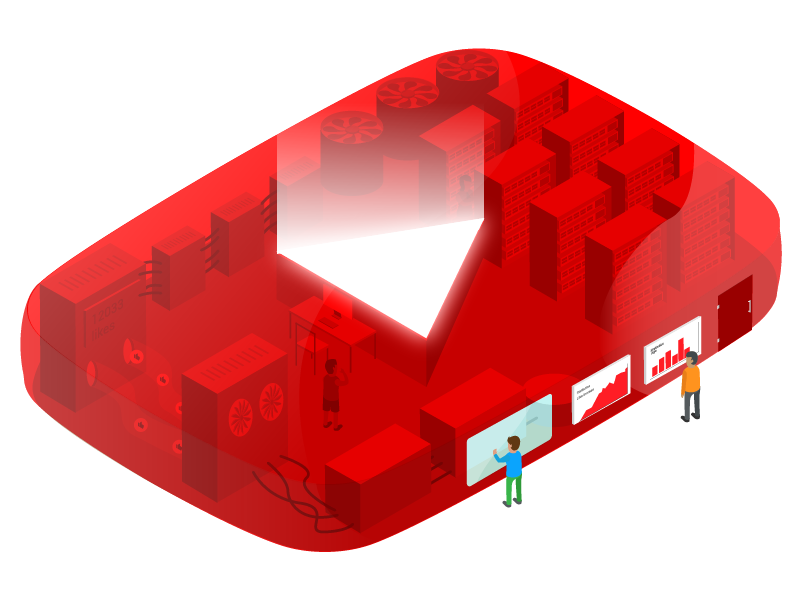According to Renderforest, more than 90% of Internet users consider video the undisputed king of content formats. YouTube is the number one video hosting service that provides you with an opportunity to create, post, evaluate, and comment videos uploaded by other users. Having a YouTube channel is an absolute must for any company these days. The benefits are simply limitless!.
To provide entrepreneurs, businessmen, or start-uppers with even more opportunities, YouTube has a thing called brand accounts. Below, we will let you know how to create, set up and develop your brand account. You will also find out about the benefits it can bring you.
YouTube Brand Account Explained
A YouTube brand account is a kind of extra channel that complements your personal YouTube account. However, it is separated from the latter and can be accessed from the same setting page.
Internet users will not know it’s your brand channel unless you specifically mention it. YouTube grants Brand channels users with an opportunity to outsource content management and marketing work by giving access to several accounts. You can set a list of users that can edit a brand channel. Thus, you can manage it on your own or hire an SMM specialist. It’s entirely up to you!
Outsourcing content management tasks and having channel managed is a feature loved by many companies. It becomes even more important when a business begins to grow. And the best thing is that you can have another person manage your brand account without even sharing your login info with them. You can have your managers perform different tasks and monitor their activity. What’s more, managers can do several different tasks simultaneously.
Creating YouTube Brand Channel Step By Step
To set up a brand channel, you need to be logged in to a Google account. If you do not have one, you should go through the standard sign-up procedure. Next, click your avatar in a top right corner — it’ll bring you to your account settings.
In the settings menu, find a “Create new channel” button. Think about the name of your brand (unless you have it already). Enter the name into the field and click “Next”. Remember that the account name is your business image, so choose it responsibly. Do not pick the first name that comes to mind or use automatic name generators. It should be short and recognizable, so other people could associate your channel with your product or service.
Customization
Make your brand channel more attractive by decorating it and adding interesting content. Below, you can find some useful tips on how to make it instantly noticeable and elegant.
Tip #1. Change Icon
In order to improve you channel’s appearance, you should set an icon. Go to the settings of your account as you have done it before. In the menu, choose a “Set an icon” button. Note: icon resolution should not be less than 800×800 pixels and end with one of the following picture formats: JPEG, BMP, BNP, or GIF. After that, click on the “Edit” button in the icon settings. Upload the new icon and crop it, if necessary. Keep in mind that YouTube will show your channel icon in different places (in the organic Google search page, for example).
Tip #2. Add Description
The description of your channel is a brief table that tells the user what can you offer at your channel. Make sure you inform about your brand briefly and to the point. In order to change the description, enable the “Customize the Layout of the Channel” by clicking a gear icon near your background photo and click “Save”. Now you can add a description to your channel.
Write a short description of your company or service. Tell people what you do and why they should choose you. To make it easy to find, add keywords. You can either write the description on your own or buy a cheap essay from professionals. If you stick with the latter option, your channel stands a good chance of getting noticed by other YouTubers.
Do not forget to include your contact data. If you sell goods or services, let people know how they can make an order. Add social media buttons and leave your phone number.
Tip #3. Add Channel Managers
In the previous paragraphs, we have discussed the benefits of outsourcing brand managers for your channel. Being the owner of a brand channel, you can add, remove, and assign managers. You can also track their activity. Managers can change listings, add videos, leave comments, and edit information related to your business.
In order to manage the list of channel managers, enter you account settings first. Click the gear-shaped button to enter your account settings. Then click the “Add or Remove Managers” and find “Manage Permissions” button. This is a place where you can set the rights for each user on editing and adding new content.
Conclusion
All in all, creating and managing your YouTube brand account isn’t that complicated. You just need to grasp the basics, design your channel in a customer-appealing way, and develop a steady system of updating and promoting your channel.
In the end, you will have an amazing opportunity to raise awareness about your brand and earn even more from this convenient and modern source. Implement our techniques and let us know how it worked out for you. We wish you good luck!