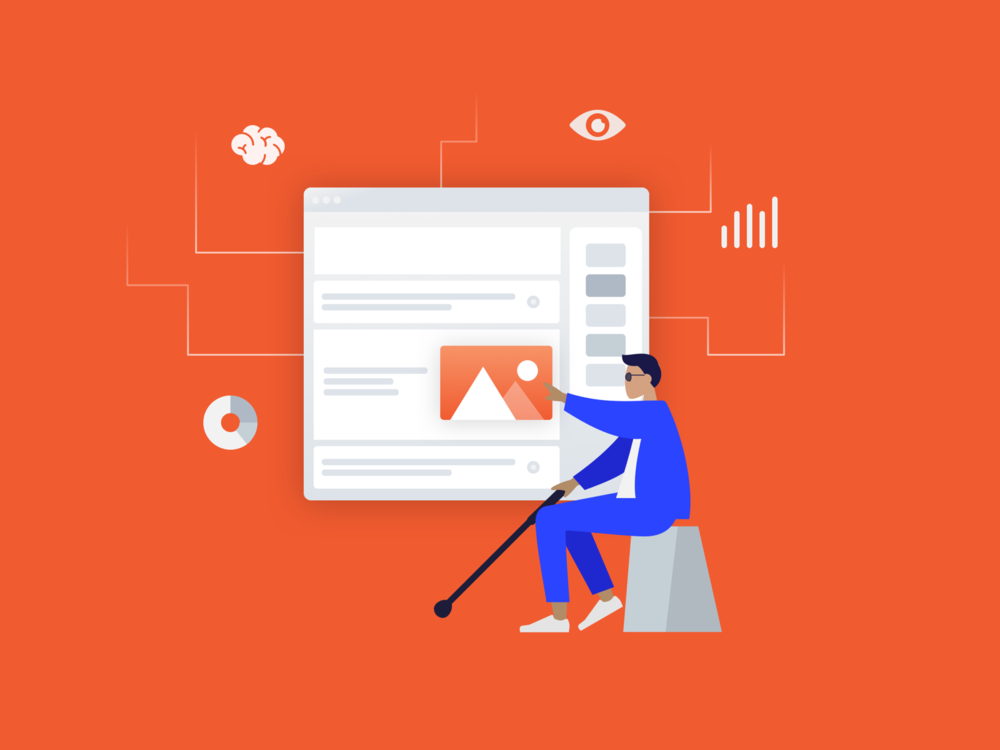In 1990, the Americans with Disabilities Act (ADA) was codified into law. The ADA’s purpose is to protect people with disabilities from being discriminated against and ensure they have equal access to public accommodations, services, and telecommunications.
Public establishments must abide by ADA accessibility guidelines by law. Designated accessible parking spaces and raised markings on elevator control buttons are examples of the accommodations that must be made in the physical world to ensure everyone has fair access.
In 2010, these accessibility guidelines expanded to the digital sphere as well. As a result, there has been a significant increase in web accessibility lawsuits in recent years.
Generally, webflow ada compliance is poor – rendering websites built with this tool inaccessible to people with disabilities because they are not compatible with assistive technologies.
Making sure your website is ADA compliant ensures that you can accommodate all your potential customers, and it’s also the best way to protect your business against litigation.
So, what does an ADA-compliant website look like?
Well, there are no clear rules in the ADA that clarify what is compliant. However, all businesses that qualify as an ADA Title I or ADA Title III must ensure that their websites offer “reasonable accessibility” to individuals with disabilities.
Which Businesses Must Comply with the ADA?
Under the ADA, businesses that operate for 20 or more weeks of the year and have at least 15 full-time employees fall into the category of Title I.
Businesses that qualify as “public accommodation” – such as public transportation, banks, and hotels – fall under Title III. Both Title I and Title III must comply with ADA guidelines. For Title I and Title III businesses, the entirety of the law applies – including digital accommodations and physical considerations.
If your business can be categorized as either Title I or Title III and you are not compliant, consulting with a disability lawyer is recommended.
Website Accessibility Guidelines
Regarding ADA website accessibility compliance, there are no hard-and-fast rules specified in the guidelines. However, businesses still need to provide reasonable accommodations for users with disabilities.
While there are no clear, codified rules on ensuring your website is ADA compliant, there are steps you can take to help prove that your business has made an effort toward making accommodations.
What is WCAG?
Although the ADA does not provide rules and guidelines for website accessibility compliance, following the Web Content Accessibility Guidelines (WCAG) is a way to improve a site’s accessibility. While following WCAG isn’t mandated by law, they are the only official guidelines that exist as a reference point.
WCAG has been updated three times, so there are three versions: 1.0, 2.0, and 2.1. Version 2.1 is an extension of version 2.0, while version 2.0 replaced version 1.0.
WCAG details three levels of compliance: level A (meeting the minimum standard of accessibility), level AA (accessibility meeting legal accessibility compliance), and level AAA (exceeding legal accessibility compliance).
Following WCAG guidelines will ensure your website meets the four main principles of accessibility, also known as the acronym POUR. To comply with WCAG, a website must be perceivable, operable, understandable, and robust.
icon-angle-right Perceivable
Your digital content must be easily perceivable by people with limitations or disabilities. An example is presenting alternatives to text so vision-impaired users can perceive your site’s content – such as assistive technology compatibility or audio options.
icon-angle-right Operable
Your website should be easy to navigate and operate. For example, offering keyboard-only and mouse-only accessibility for users with limited mobility who may not be able to use a keyboard or mouse.
icon-angle-right Understandable
Your digital content and properties must be easy to understand. Some examples are using predictive text, making text large and easy to read, and offering compatibility with input assistance.
icon-angle-right Robust
Your website’s design must be robust enough to remain compatible with evolving technologies that assist people with disabilities – such as assistive technology. Websites should also be user-friendly on all digital devices (mobile phones, tablets, televisions, laptops, PCs, etc.).
Following these four principles will improve the accessibility of your site for people with hearing or vision impairments, as well as individuals with learning, language, or cognitive limitations. Meeting these principles at AA level is sufficient to meet ADA compliance.
How to Develop an ADA Compliant Website
Increasing the accessibility of your organization’s website to people with disabilities involving vision, hearing, and mobility (needing to navigate via voice) can be achieved in many ways. Some of these accessibility improvements might not be obvious due to limitations that do not apply to you.
An organization’s IT department should design the corporate website with people with disabilities in mind so they can access its content. For instance, a web designer can employ assistive technologies like screen readers, which use a voice to read the text on the screen out loud to help people with vision impairments.
While no regulatory guidelines clearly define what ADA compliance is for commercial websites, there are ways to address accessibility issues to improve a site’s ‘reasonable access.’
icon-angle-right Creating Alt Tags for Digital Properties
Alt tags for all audio files, images, and videos will allow users with limitations and disabilities to hear or read alternative descriptions of the content they cannot see or hear.
Alt tags also benefit users with slow internet connections because they allow them to understand the context of digital properties before the page fully loads.
icon-angle-right Creating Text Transcripts for Audio and Video Content
Offering text transcripts for video and audio content enables users with hearing impairment or loss to access and understand it.
icon-angle-right Identifying the Site’s Language in the Header Code
Identifying the language the website uses in the header code clarifies what language it should be viewed in, allowing assistive technology like text readers to function correctly.
icon-angle-right Offering Suggestions and Alternatives for Input Errors
Your website should automatically offer recommendations like predictive text to help people who encounter input errors. If a user’s disability requires navigating with voice-to-text or another assistive technology, automatic suggestions can help them find the information they want.
icon-angle-right Creating a Consistent, Well-Organized Layout
Your website’s buttons, links, and menus should be laid out in a well-organized hierarchy, so they can easily be distinguished from one another. A consistent, well-organized layout makes it easier to navigate through the website.
The Bottom Line
Aside from what’s mentioned above, there are many other ways to make your website more accessible to users with disabilities and limitations. Keeping WCAG and ADA compliance in mind right from the early phases of building your website is more manageable than correcting accessibility issues retroactively.
Making your website ADA compliant should also be an ongoing process that’s part of your website maintenance program. If you don’t want to implement WCAG manually, there are some excellent online tools that can help you.