How UX Audits Help Web Developers Build Better Products
Even well-built websites can underperform if users get stuck or frustrated along the way.
That’s why more WordPress teams are turning to UX audit services — not as a design luxury, but as a way to build smarter, more user-friendly products.
For developers, a UX audit isn’t about vague design feedback — it’s a practical tool. It highlights usability issues, pinpoints friction in user flows, and surfaces insights from real behavior data.
Instead of relying on assumptions, dev teams can make decisions grounded in how users actually interact with their product.
Here’s what a UX audit typically includes — and how it helps you ship features that users understand, value, and keep using.
What Is a UX Audit?
A UX audit is a structured evaluation of a digital product’s usability, accessibility, and overall user experience. It typically includes:
- Heuristic evaluation
- User journey mapping
- Behavioral data analysis (e.g., Hotjar, GA4, Clarity)
- Accessibility review (WCAG compliance)
- Interaction design and visual consistency check
It’s not just about pointing out what’s “wrong” — it’s about providing a roadmap for measurable improvement.
Why Web Developers Should Care About UX Audits

While UX is traditionally seen as a “design responsibility,” it has a direct impact on how code is written, how features are prioritized, and how websites perform.
Key Benefits for Development Teams:
- 🧠 Clearer feature scopes — reduces rework and vague specifications
- 🛠 Prioritized dev backlog based on actual user pain points
- 🚀 Faster sprints with less back-and-forth between design and dev
- 📉 Lower bounce rates, improved retention and conversions
- ♿ WCAG compliance baked in from the start
Common Issues Uncovered by UX Audits
Here’s a quick overview of typical issues that go unnoticed in development, but are frequently flagged in UX audits:
| Issue | Impact | Fix |
| Inconsistent button behavior | User confusion, broken expectations | Define and enforce interaction patterns |
| Poor mobile form usability | High drop-off during sign-up or checkout | Optimize tap targets, field labels, spacing |
| Missing accessibility labels | Excludes users relying on screen readers | Add ARIA labels and semantic HTML |
| No feedback on actions (e.g. save) | Users unsure if actions were completed | Add toast messages or subtle animations |
| Visual hierarchy issues | Users don’t know where to look or click | Use spacing, color, and size for clarity |
Real-World Scenarios: When to Run a UX Audit
UX audits are especially useful at these stages:
- Post-launch stagnation: Traffic is there, but conversions are flat
- Redesign prep: Before investing in visual overhaul, audit the structure
- After multiple feature additions: Ensure experience consistency
- Before scaling: Validate UX before expanding to new markets or platforms
If you’re building client-facing websites or platforms with WordPress, a UX audit helps you avoid the trap of “beautiful but broken” — impressive design that doesn’t convert.
Integrating UX Audit Into WordPress Dev Workflows
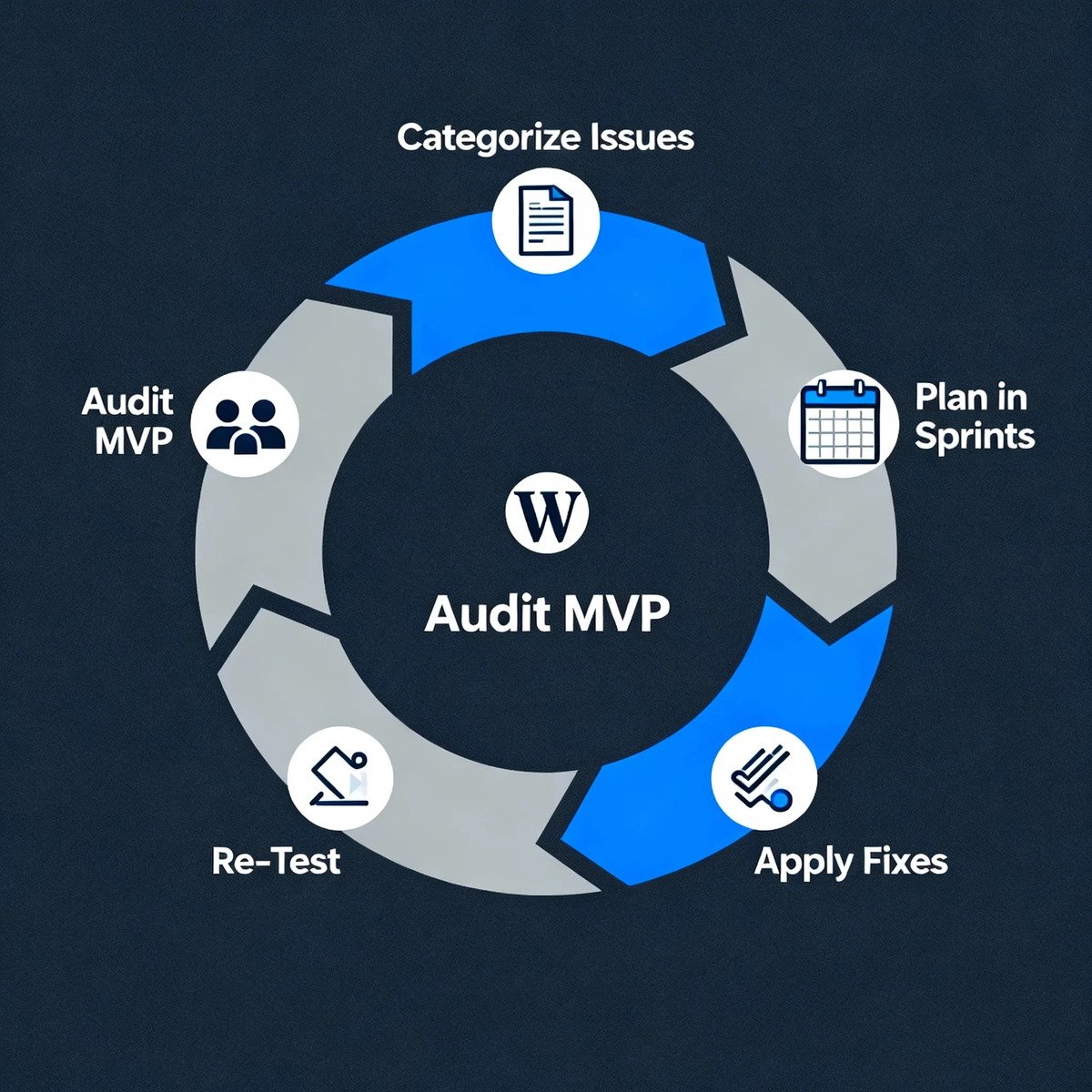
A common myth is that UX audits slow down delivery. In practice, they do the opposite. Here’s how smart teams embed UX audits without disrupting sprints:
Recommended Workflow:
- Audit the MVP or staging version
- Categorize issues by impact and dev effort
- Discuss fixes during sprint planning
- Apply changes in parallel with QA
- Re-test post-fix to validate improvements
This approach works for both agency projects and internal product teams.
Final Thoughts
For web development agencies — especially those working with WordPress — UX audits offer a strategic edge.
They elevate your value proposition from “we build websites” to “we build products that work.” Clients aren’t just looking for code; they want results. And UX is how those results are delivered.
Investing in UX audits is a way to build better, ship faster, and grow smarter — with fewer redesigns and more success stories.
