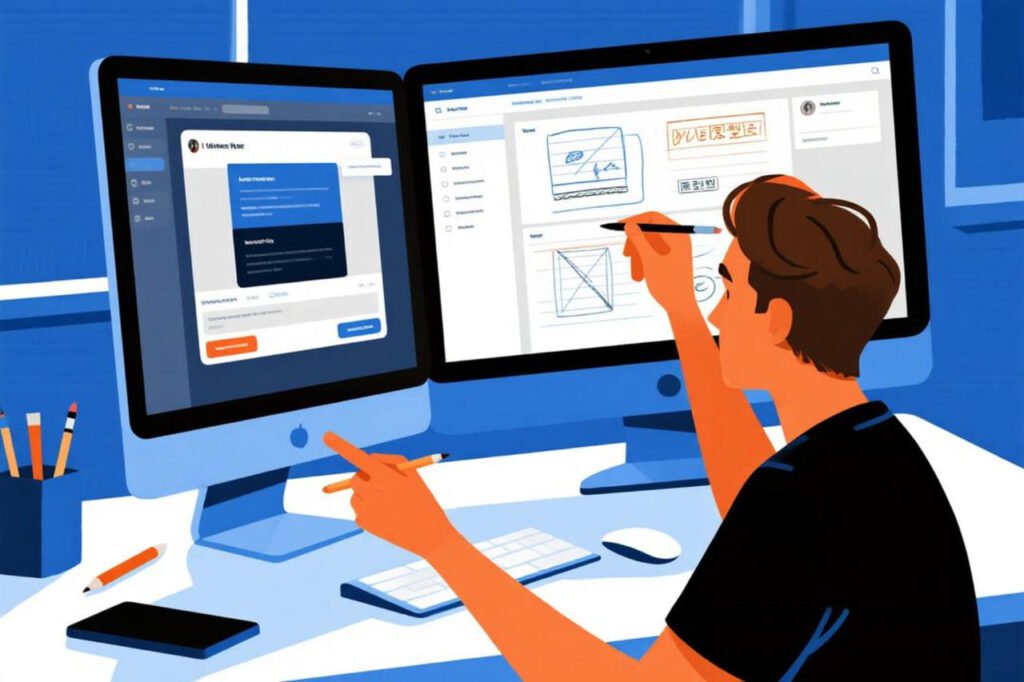You know that moment when you have this brilliant app idea bouncing around in your head, but when you try to explain it to someone, you end up waving your hands around like you’re conducting an invisible orchestra? Yeah, I’ve been there too.
That’s exactly why wireframing and prototyping exist – to save us from looking like complete lunatics while trying to communicate our digital masterpieces.
I’ve spent years watching designers (myself included) struggle with the gap between “I have this amazing idea” and “here’s something people can actually click on.”
Trust me, mastering wireframing and prototyping will transform how you approach design projects.
Whether you’re handling everything in-house or working with professional UX wireframing services, the principles remain the same. Ready to turn those scattered thoughts into something tangible?
What Are Wireframes and Prototypes Anyway?
Let’s get this straight before we go any further. Wireframes are basically the skeleton of your design – think of them as the blueprint of a house, but for digital products.
They show you where everything goes without getting caught up in colors, fonts, or whether that button should be blue or green (we’ve all been in those debates).
Prototypes, on the other hand, are your wireframes’ cooler, more interactive cousin. They let you click around and actually experience how your design will work. It’s the difference between looking at a floor plan and walking through a model home.
Why does this matter? Because building a full product without wireframing first is like trying to cook a five-course meal without a recipe – possible, but you’re probably going to end up with a mess.
The Wireframing Foundation: Start Simple, Think Smart
Low-Fidelity Wireframes: Your Best Friend
I always start with low-fidelity wireframes – basically glorified sketches that look like they were drawn by a caffeinated stick figure artist. Don’t laugh; these rough sketches are goldmines for several reasons:
- Speed: You can crank out multiple versions in minutes
- Focus: Forces you to think about structure, not aesthetics
- Flexibility: Easy to change when (not if) you realize something doesn’t work
- Communication: Clients can’t get distracted by color choices when everything’s gray boxes
Ever noticed how the simplest wireframes often lead to the cleanest final designs? There’s something magical about stripping away all the visual noise and focusing purely on user flow and functionality.
Tools That Actually Make Wireframing Fun
Here’s where I get a bit opinionated – and trust me, I’ve tried them all. Figma remains my go-to for most projects because it combines wireframing and prototyping beautifully.
Plus, real-time collaboration means no more “Can you send me the latest version?” emails (thank goodness).
For quick and dirty wireframes, I still reach for Balsamiq. It’s intentionally ugly, which keeps everyone focused on functionality rather than getting caught up in visual details. Sometimes ugly is exactly what you need 🙂
Sketch and Adobe XD are solid choices too, but honestly? Pick one tool and master it rather than jumping between platforms every week.
The Art of Information Architecture
Before you start drawing boxes and arrows everywhere, spend some time thinking about information architecture. This is where you organize all the content and features into logical groups.
I like to use the card sorting method – write every feature or piece of content on individual cards, then group them in ways that make sense. It’s surprisingly therapeutic, like organizing your digital sock drawer.
Ask yourself: How would users expect to find this information? What’s the most logical flow from landing page to conversion? These questions will save you from creating beautiful wireframes that lead absolutely nowhere.
Prototyping: Where Ideas Come to Life
Low to High-Fidelity: The Evolution
Starting with low-fidelity prototypes lets you test basic interactions without investing tons of time in pixel-perfect designs.
Think of it as speed dating for user experience – you quickly figure out what works and what makes users want to immediately swipe left.
High-fidelity prototypes come later, when you’ve validated your core concepts and need to test more nuanced interactions.
These should look and feel as close to the final product as possible, including realistic content, proper spacing, and actual color schemes.
Pro tip: Don’t skip the middle ground. Mid-fidelity prototypes are perfect for testing specific user flows without getting bogged down in visual details.
Interactive Elements That Matter
Here’s where prototyping gets exciting – adding microinteractions and animations that make your design feel alive.
But please, I’m begging you, don’t go overboard with the fancy transitions. We’ve all seen those prototypes that bounce and spin so much they make you seasick.
Focus on interactions that serve a purpose:
- Hover states that provide visual feedback
- Loading animations that manage user expectations
- Form validation that guides users through errors
- Navigation transitions that maintain spatial awareness
The goal is creating prototypes that feel intuitive, not like a digital fireworks show.
Testing and Iteration: The Reality Check
This is where the rubber meets the road. User testing with prototypes reveals things you never would have caught otherwise.
I’ve watched users completely ignore what I thought was an obvious call-to-action button while obsessing over some tiny detail I barely noticed.
Set up simple usability tests where you give users specific tasks and watch them navigate your prototype. Don’t help them or explain anything – just observe and take notes. You’ll be amazed at what you learn.
The key insight? Users don’t behave like designers think they do. They scan instead of reading, click randomly when confused, and somehow always find the one interaction you forgot to prototype.
Tools and Techniques for Modern Prototyping
Design Systems: Your Sanity Saver
Building prototypes becomes infinitely easier when you have a design system in place. Create reusable components for buttons, forms, navigation elements, and layouts.
Future you will thank present you when you can quickly assemble new screens from existing components.
I recommend starting simple – just establish basic spacing, typography, and color rules. You can always expand your design system as projects grow more complex.
Collaboration and Handoff
Nothing kills momentum like miscommunication between design and development teams.
Modern prototyping tools excel at developer handoff – generating CSS, providing exact measurements, and exporting assets in the right formats.
Figma’s developer mode and Zeplin are particularly good at this. They create a single source of truth that reduces those “this doesn’t look right” conversations.
FYI, investing time in proper documentation and naming conventions will save everyone headaches later. Trust me on this one.
Common Pitfalls (And How to Avoid Them)
Perfectionism Paralysis
I’ve seen designers spend weeks perfecting wireframes that should have taken hours.
Remember, wireframes and prototypes are communication tools, not final deliverables. They’re meant to be messy, incomplete, and constantly evolving.
Set time limits for each fidelity level. If you’re spending more than a day on low-fidelity wireframes, you’re probably overthinking it.
Skipping User Research
Building prototypes in a vacuum is like cooking for people whose taste preferences you’ve never considered. User research should inform every wireframing and prototyping decision.
Even basic research – surveys, interviews, or competitive analysis – provides crucial context for design decisions. Don’t assume you know what users want; go ask them.
Over-Engineering Interactions
Complex prototypes can actually hurt more than they help. If your prototype has more moving parts than a Swiss watch, you’re probably overcomplicating things.
Focus on core user flows first. You can always add sophistication later, but you can’t un-confuse users who got lost in your elaborate interaction design.
Making It All Work Together
The real magic happens when wireframing and prototyping work as an integrated process.
Start with rough sketches, validate concepts with simple prototypes, then gradually increase fidelity as you gain confidence in your direction.
Think of it as progressive enhancement for design – each iteration builds on the previous one, adding detail and refinement without losing sight of the core user experience.
I’ve found that teams who embrace this iterative approach create better products and have way more fun doing it.
There’s something satisfying about watching a rough sketch evolve into a polished, clickable prototype that actually solves real user problems.
The Bottom Line
Wireframing and prototyping aren’t just steps in the design process – they’re superpowers that transform vague ideas into testable, shareable, buildable products.
Master these skills, and you’ll spend less time explaining your ideas and more time seeing them come to life.
Remember, every expert was once a beginner who just kept practicing. Start with simple wireframes, experiment with basic prototypes, and gradually work your way up to more sophisticated techniques.
Your future self (and your users) will definitely thank you for taking the time to get this right.
Now stop reading and go wireframe something – those brilliant ideas won’t prototype themselves!