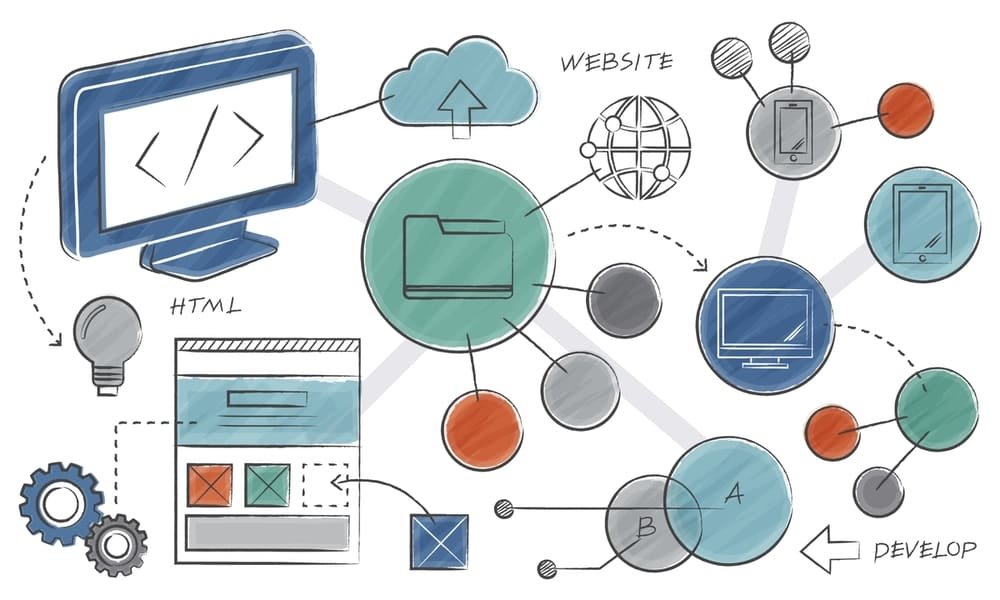When it’s time to introduce your firm to the worldwide market, you need a top-notch website. With so many options on the market, locating the best website design software for your requirements is not an easy task.
In order to help you make your decision, we looked at the top options to identify which are actually the best in class based on a variety of criteria and use scenarios.
Because of this, we were able to identify web design software that will suit you regardless of your degree of expertise, needs, or financial constraints.
Types of Web Design Software
- These programmes are typically simpler to use and don’t need you to write any code. They are used for code-free web creation.
- Although using code editing tools requires some technical expertise, they provide you with greater control over the design process.
- In contrast to being used to create mockups and prototypes, graphic design software may also provide web design features. These can be software that allow you to build web pages without writing any code or tools for editing existing code.
List Of The Top Web Design Software
Wix
icon-angle-right Best For: Small-scale websites, freelancers, entrepreneurs, personal use.
icon-angle-right Platform: Google Chrome, Microsoft Edge, Firefox, Safari.
icon-angle-right Features:
- It offers drag-and-drop website builder with scrolling effects
- It brings with itself a set of advanced design features
Web.com
icon-angle-right Best For: Beginners, Small Businesses, eCommerce Entrepreneurs.
icon-angle-right Platform: Windows, Mac, iOS, Android
icon-angle-right Features:
- It comprises Drag and Drop Editor along with offering custom templates.
- You get the merits of online store creation, SSL certification and web hosting
Strikingly
icon-angle-right Best For: Beginners, Ecommerce entrepreneurs, Freelancers, Artists, Small & Mid-sized businesses.
icon-angle-right Platform: Web-based, Mac & Windows
icon-angle-right Features:
- Strikingly provides you with a modern template library that lets you stay aligned with the market trend.
- You can avail facilities such as domain name registration, superior analytics, and password protection.
Weebly
icon-angle-right Best For: HTML experts , CSS experts.
icon-angle-right Platform: iOS, Android, etc.
icon-angle-right Features:
- Weebly has an intuitive and effective drag & drop builder for all your web development needs.
- You can seamlessly edit the different video backgrounds and custom fonts as per your preference.
Adobe Dreamweaver
icon-angle-right Best For: Skilled web developers and coders.
icon-angle-right Platform: Windows & Mac.
icon-angle-right Features:
- You get the merit of dynamic display on every device with Adobe Dreamweaver.
- This web design software offers you fast & flexible coding, along with a seamless live view editing, amongst others.
Mobirise
icon-angle-right Best For: Landing pages, small and medium websites, online resumes, and portfolio.
icon-angle-right Platform: Windows & Mac
icon-angle-right Features:
- Mobirise is an offline tool and stands as an ideal choice for non-techies.
- It is free for commercial use and displays mobile-friendliness.
Webflow
icon-angle-right Best For: Artists and Designers who look forward to experimenting with their creative skills. It works well for all enterprises, be they small or large, as well as online businesses.
icon-angle-right Platform: Cross-browser compatibility.
icon-angle-right Features:
- Webflow is seasoned web design software that comes with built-in SEO tools, and provides you flexible integrations, among other features.
Squarespace
icon-angle-right Best For: Photographers and other artists who want to display their designs as well as creativity.
icon-angle-right Platform: Windows & Mac
icon-angle-right Features:
- Squarespace is of significant use to entrepreneurs, small businesses, photographers, restaurants, etc.
- It is an all-in-one platform that helps create mobile-optimized websites.
GIMP
icon-angle-right Best For: Small to medium businesses, freelancers.
icon-angle-right Platform: Windows, Mac, Linux, FreeBSD, Sun OpenSolaris.
icon-angle-right Features:
- C, C++, Perl, Python, Schema, etc. are supported by GIMP.
- It has excellent color management capabilities so that both virtual and printed media will reproduce colors with high fidelity.
- It accommodates a variety of file formats, including basic ones like JPEG and GIF and specialized ones like Windows icon files with multiple color depths.
- Augmentation, digital editing, and a programmable interface are among features offered by GIMP.
- It facilitates the production of icons, visual design elements, and artwork for UI components and mockups.
Sketch
icon-angle-right Best For: Small to large businesses, freelancers.
icon-angle-right Platform: macOS
icon-angle-right Features:
- The Felipe plugin offers the ability to turn wireframes into user interface components.
- All the design elements will be simpler to build, change, and share with your team.
- You can utilize the tool to add faces, names, locations, etc. by using authentic data sets from a variety of sources.
- Sketch is helpful for designing, prototyping, teamwork, and transforming concepts into wonderful items.
You may make timeline animations by using Anima Toolkit. - It offers a variety of plugins, including Pexels, Bitmap Compressor, and Material Theme Editor.
WordPress
icon-angle-right Best For: Beginners, small businesses, freelancers, online stores, personal use.
icon-angle-right Platform: Mac & Windows
icon-angle-right Features:
- You will get unrestricted access to Premium themes if you choose the premium subscription.
- It offers features for sophisticated design modification.
- Support options include email and live chat.
- It offers storage capacity ranging from three GB to 200 GB, based on the plan.
Constant Contact Website Builder
icon-angle-right Best For: Small to large businesses.
icon-angle-right Platform: Mac
icon-angle-right Features:
- An AI-powered Logo Maker is available from Constant Contact. You may get the logo for nothing by doing this. The tool lets you change the colour and font of any component while creating a log.
- It offers domain-related features such free domain confidentiality, a free domain for an entire year, domain management, domain-based email, auto-renewal, and professional customer care.
- It offers capabilities for e-commerce such as coupons and discounts, store analytics, tax administration, mobile optimization, etc.
Adobe Photoshop
icon-angle-right Best For: Freelancers, small to large businesses.
icon-angle-right Platform: Windows & Mac
icon-angle-right Features:
- You may blend images and text to create new ones with Adobe Photoshop.
- Since the work is saved in the cloud, you have the option to begin on an iPad and complete on a desktop.
- It offers improvements such as a better attributes panel, updated transform encase, and an element selection tool.
Google Web Designer
icon-angle-right Best For: Medium to large businesses, Web developers who create advertisements.
icon-angle-right Platform: Windows, Mac and Linux
icon-angle-right Features:
- By establishing numerous pages, you can add multiple scenes to projects. This promises your users with a distinct experience overall.
- The various elements, like video players, maps, or image galleries, can be moved about by dragging and dropping.
- It gives you the tools to let your artwork respond to human input like touch, rotation, or shaking.
- Any screen size can be accommodated with adaptable ads that you produce. You will be able to customize your advertisement with the aid of Dynamic Ad Workflow.
- It offers tools for developing and modifying 3D content.
Divi
icon-angle-right Best For: Freelancers, website owners, agencies.
icon-angle-right Platform: Windows & Mac
icon-angle-right Features:
- It offers features including effects, shape dividers, bulk editing, layout libraries, transforms, hover-states, and search & replace for visual creation.
- More than 800 ready-made designs are available.
- You may use it to promote your website on social media and it comes with strong design tools.
- It offers a special and user-friendly hover option interface.
- You’ll have access to Divi’s responsive editing capabilities, fonts and text styling, shape dividers, border options, transform controls and effects, sophisticated code editing, filters and effects, drop shadows, text shadows, animations, and background pictures, colors, gradients, and videos.
The Final Lines
Now that you are familiar with the various types of software that are available, along with their key features and prices, it is time to select the one that is ideal for you. Here are a few questions you must ask yourself to catch the right way:
Do you plan to become a programmer? If you don’t want to learn how to code, remain with a WYSIWYG editor or one of the all-in-one platforms, like Weebly.
In the world of web design, WYSIWYG refers to “what you see is what you get.” If you’re willing to put in the effort to understand how to code, you have a lot more options for the software you can utilize.
What is your spending limit? The top web design programmes, like Photoshop and Dreamweaver, can be quite expensive. If money is tight, you might choose to stick with a free or less expensive option.
What qualities are you looking for? Before choosing the software, be sure it contains all the features you need. For instance, if you want to create an online store, make sure the platform you choose has e-commerce capabilities.
Alternatively, if you want to be able to create custom designs, investigate if the programme has a WYSIWYG editor.
What level of experience do you have? Software that is easy to use and has a tonne of instructional videos and support options should be used by newbies. If you have more competence, you’ll have more liberty to choose your selections.
How much scope do you have for personalization? No matter the web design programme you choose, take into account that the most important thing is to create a website that reflects your company’s identity and helps you reach your company goals.
The most important step in choosing a web design programme for your sole proprietorship or small business is evaluating your present skill set. If you’re an experienced coder and need more customization, Dreamweaver or Sublime Text are better options.
If you require a website up and functioning promptly, Weebly or Squarespace are great options. You must contact customer service to address issues that affect websites built with Squarespace and Weebly. Make sure you have a staff member dedicated to website care, irrespective of the web design programme you’ve selected.
The best web design software is eventually the one that helps you to create the website you need while spending less money and exerting the minimum amount of effort. Spend some time weighing your options before deciding which programme is ideal for you. If you need help with website design, you can hire the best website design agency.
About the Author!
Heli enjoys being in the ‘technosphere’ to analyze the next best technology for enterprises and product managers. Check out her blogs to catch up her opinions on product enhancement with the best of the technology.