Portfolio Platform Review – Part II: Flickr
This is a guest post by Tara Hornor, if you want to guest post on this blog, please contact us.
In the second part of our series on portfolio platform reviews we’re going to look at Flickr.com – one of the most popular, free image hosting sites in the world. Flickr is more suited to photographers than graphic designers as its core function is to be Yahoo!’s photo sharing site. While graphic designers can use the site to store images, such as graphics you created for business card printing or posters, the real power of Flickr is in the photography tools.
In keeping with the spirit of this series as seen in the first review on WordPress, I want to point out that Flickr is an amazing resource that is free and offers a wonderful set of tools. It’s focus from the ground up is photography, though. If a photography portfolio is not what you need, be sure to stay tuned for more upcoming portfolio platform reviews. The folks over at Flickr are not trying to build a community around designers like other portfolio services might be doing, but Flickr is arguably the best in the business at hosting photos and making it easy to share.
Ease of use

Image courtesy of Flickr
Whether you are comfortable sharing photos taken with your phone or limit sharing of photos that are already pristine, Flickr makes it incredibly easy to upload and update your portfolio. With mobile apps for taking and sharing photos to using your high-powered computer in your home or office, it’s relatively painless to add photos.
For the mobile crowd, you can download an app for iPhone or any Android phone. Other mobile operating systems are supported as well. If you are unsure whether Flickr supports your phone, just go to m.flickr.com and the browser will tell you whether or not it is supported on your device.
For those working on their desktop or laptops, you have several options as well:
- Browser upload – Just login to your account and start uploading photos. You can upload multiple photos to make the process faster.
- Desktop app – Currently supported by Windows and Mac OSX 10.4 and 10.5, the desktop app lets you quickly drag-n-drop photos for fast uploading of large amounts of photos or graphics.
- Email upload – Once you have an account, you will be assigned an email address to which you can send photos. This means that no matter where you are or what computer you are using, you simply log into your email account and send the photos to your Flickr email address and your portfolio will be updated.
Image protection
Different from the images that you print using printing services. Images are never “safe” on the Internet. People can either use the “right-click, save as” method or screen grab software to make their own snapshot of your graphics. Watermarking and low resolution images are really your best protection – or not posting them online at all. Flickr does not support auto-watermarking, so you will need to add any watermarks to your photos prior to uploading them. But Flickr does offer security features that are very useful if implemented properly.
Flickr allows you to set security for your photos. One application of this security is to use a low resolution image for images you designate as public and reserve high resolution graphics for clients that express further interest, as an example. Flickr has a feature called “The Guest Pass” which allows you to send an email through Flickr to a client to share a private (high-resolution) photo. Using these tools, you could watermark your low resolution images and include a message to request access to the high resolution images.
Professionalism/quality of presentation
Flickr makes viewing a portfolio very easy for clients, and you have the control of managing various portfolios. You may group your photos into various albums – portraits, landscapes, abstract, corporate, etc – and allow clients to view your work as they see fit. The portfolios are easy to navigate and allow you to create a caption on each image, so you can provide a brief back story or context for the image. Most importantly, Flickr presents a very neutral environment for your graphics with a fairly simple layout for a commercial site.
Flickr is not as impressive as having your own site, though. I have no complaints with the interface on Flickr, but it is a commercial product and you cannot avoid the fact that Flickr will put competitors in front of your clients because their goal is to keep people on their site as long as possible. So keep this in mind when considering Flickr. It’s free and wonderful, but you will be limited to how much you can control what’s on the page in front of your clients.
Community/environmental considerations
Flickr allows users to comment on your photos and has groups you can request to join (or create your own). This means that you can involve yourself in a community within the Flickr environment. This can drive business to you if your images get featured by these groups or if one of your images goes “viral” on Flickr.
Comments can be moderated, but this can be a time drain for you if you start getting viewers who feel like venting on your image. You can also restrict the ability to comment on photos or use the security features mentioned above to prevent public access to your photos.
Keep in mind that if you own your own site, you will have to build your own community and drive viewers to your site on a regular basis. By hosting your portfolio – or part of it – on a site like Flickr, you can take advantage of the community that is already alive and engaged.
Customization options
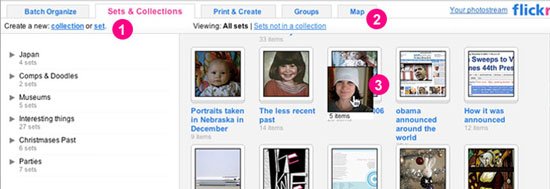
Image courtesy of Flickr
You do not have a great deal of options within Flickr for customization. Upgrading to a Pro account does give you some extra options, such as a group of photos called “collections” which contain your images (sets) or other people’s work (galleries). Otherwise, you’re stuck with what they give you. You cannot change the background colors or add graphics of your own, like a logo, unless you use your profile picture for this.
One amazing feature that Flickr provides is its organization toolsets. You can very quickly upload and organize your portfolio. Using a drag-and-drop interface, you have the ability to group photos into sets, add tags, make comments/captions, and more. I haven’t seen an easier way to add this kind of information to graphics available anywhere else.
Contact options
One big criticism I have with using Flickr is that it takes several clicks and knowledge of Flickr for people to find your contact information. Once they find your photos, they have to then click your username and then your “profile” link. You can add your email address, phone number, and other contact information to this page. But your general contact information can be difficult – even frustrating – to find.
I hope to see this feature updated in the near future because as it stands, this is one of the biggest drawbacks to using Flickr. If clients can’t find you quickly, they’ll move on just as quickly.
Summary
Overall, Flickr is a wonderful, free tool for sharing photos and graphics. It offers one of the easiest methods for adding photos to your profile, a relatively uncluttered interface, a built-in community, and enough image protection to justify uploading your most precious graphics. I also really like the image organization tools which allow you to easily tag, categorize, group, and comment on photos. You can do this one image at a time or in a batch process.
The drawbacks are the frustratingly difficult to find contact information and lack of overall customization of your profile. You may want to use Flickr if you are new to the web, and eventually upgrade to a more advanced portfolio platform later, and you may just want to use Flickr as an additional form of exposure for your photos, as some photographers and artists do.
About the Author!
Tara Hornor has a degree in English and has found her niche writing about marketing, advertising, branding, graphic design, and desktop publishing. She writes for PrintPlace.com, an online printing company that offers business cards, posters, brochure printing, postcard printing, and more printed marketing media. In addition to her writing career, Tara also enjoys spending time with her husband and two children.
